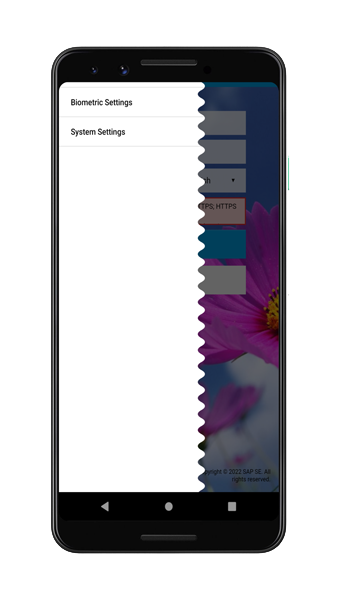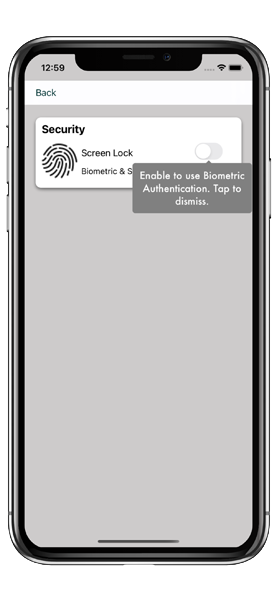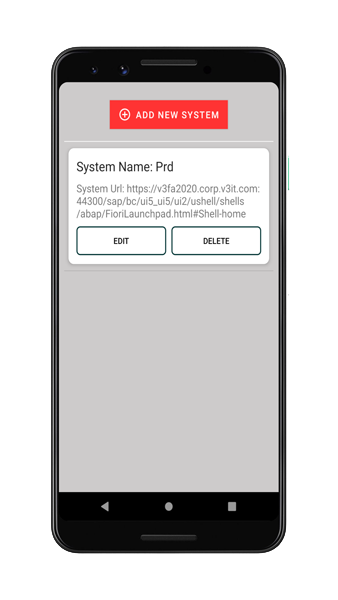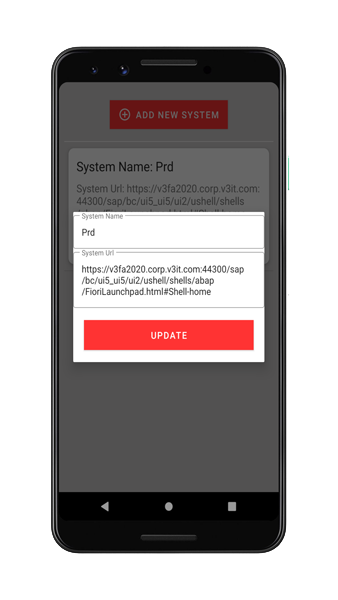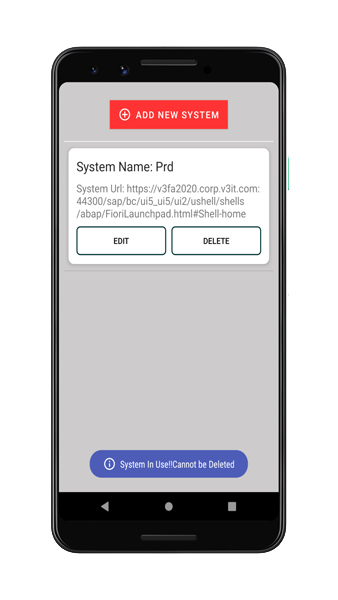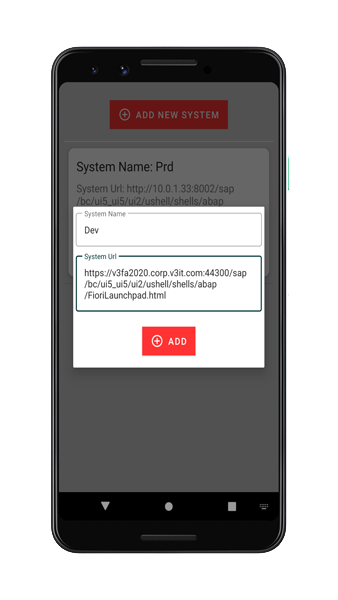Splash Screen
A splash screen is an introduction page on an application. Splash Screen is the first screen visible to the user when the application’s launched.

Signup

The sign up page appears to fill details required for sign up. Enter email address then click SUBMIT. A valid email should be entered.
Ensure that device is connected to Internet and then click SUBMIT.
NOTE - For password following the below rules
- Only corporate email’s are valid.
You will get an email verification code to your entered email address. Enter that verification code in Viovay application to verify the email.
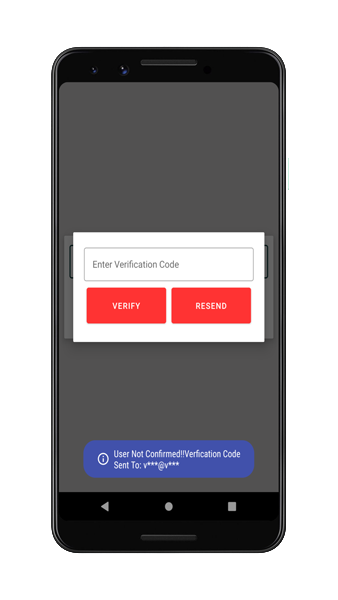
Add System
The Add System page appears to fill details required for Adding the System. Enter system name and System Url then click ADD SYSTEM.

NOTE - System name is unique and cannot have duplicate name entries.
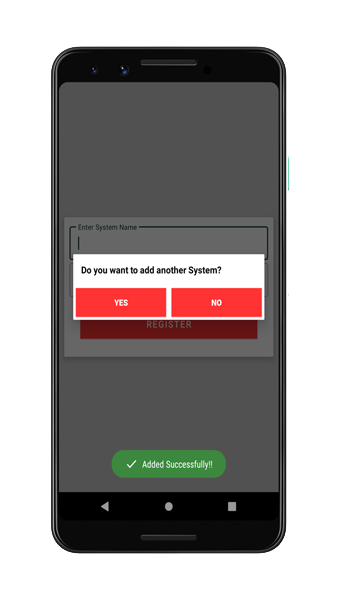
After Submission you are prompted with YES and NO option.
On Click of YES new System Details can be added.
On Click of NO you will be redirected to list of the systems added.
Select System
Click on the checkbox to access the particular system and click on SUBMIT.
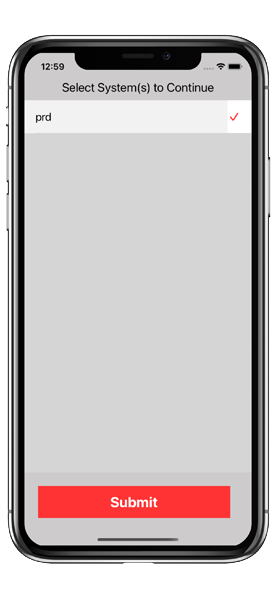
On Successful submission, you will directed to the system access page.
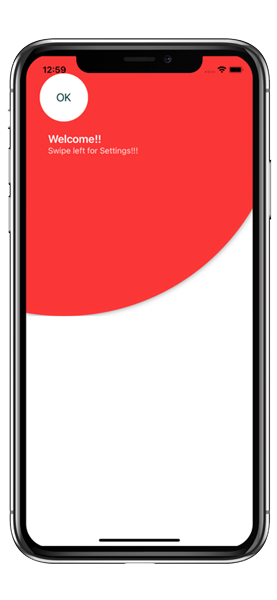
On Initial load of System, an tooltip appears for swipe left for Settings. Click On OK for accessing the system.
Enter the login credentials and access the system.
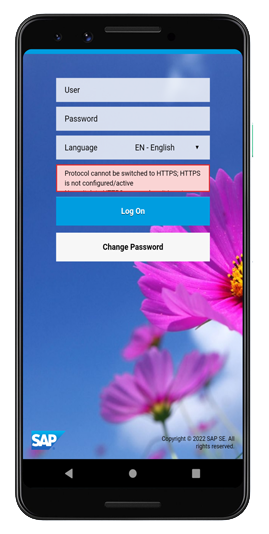
NOTE
- Device must be connected to VPN before accessing the system.
- Ensure that VPN is connected on initial loading of application.
Privacy Policy
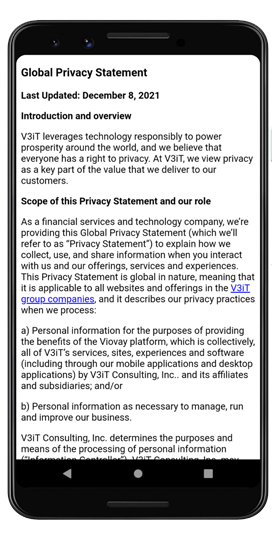
A privacy policy is a statement or legal document (in privacy law) that discloses some or all of the ways a party gathers, uses, discloses, and manages a customer or client's data.[1] Personal information can be anything that can be used to identify an individual, not limited to the person's name, address, date of birth, marital status, contact information.